作っているアプリでリジェクト。
4つ指摘されて、修正して再審査出したら無事通過できました。
参考のため、指摘事項と修正内容をご紹介します。
Guideline 2.1 - Information Needed
We're looking forward to completing the review of your app, but we need more information to continue. Specifically, we noticed that your app uses the AppTrackingTransparency framework, but we haven't been able to locate the App Tracking Transparency permission request.
Next Steps
Please indicate where in your app we can find the AppTrackingTransparency permission request. The request should appear before any data is collected that could be used to track the user.
Apps that track user's activity must implement App Tracking Transparency and request permission before collecting data used to track.
Resources
See Frequently Asked Questions about the new requirements for apps that track users.最近話題のATT確認ダイアログが出ていないとの指摘。
諸事情によりAdmob使うの諦めたにも関わらず、SDK(admob_flutter)のリンクと中途半端に処理が残っていたので削除すると解決。
Guideline 2.3.8 - Performance - Accurate Metadata
We noticed your app subtitle to be displayed on the App Store includes the term 子供, which implies that this app is made specifically for children. However, this app was not submitted as a Kids category app.
Next Steps
To resolve this issue, please remove any terms from your app name, subtitle, icon, or screenshots that imply the main audience of this app is children.
If your app is made exclusively for children, please select "Made for Kids" in the Rating section of App Store Connect.
Resources
For more information on assigning categories to your app, you may want to review the Choosing a Category page on the Apple Developer website.
For more information on the Kids category and its requirements, you may want to review the Building Apps for Kids page on the Apple Developer website.キッズ用アプリでもないのにアプリ情報に「子供」というワードが入ってはならぬとの指摘。
確かにサブタイトル、概要に「子供」が入っていたので削除すると解決。
Guideline 4.0 - Design
We noticed an issue in your app that contributes to a lower quality user experience than Apple users expect:
- Your app's purpose string in the modal alerts are written in English while the app is set to the Japanese localization. To help users understand why your app is requesting access to a specific feature, your app's modal alerts should be in the same language as your app's current localization.
Next Steps
To resolve this issue, please revise your app to address all instances of this type of issue.
Resources
For information on improving and enhancing your app:
- Review the UI Design Dos and Don’ts for tips on fundamental design best practices.
- Watch the video The Ingredients of Great Apps to understand the basics of great apps.
- Watch the video iPhone and iPad User Interface Design for practical design tips.
- Watch iOS Development Videos to learn about programming and design tips.
- Review the iOS Human Interface Guidelines and ensure that your app's interface and design adhere to these guidelines.カメラ、ギャラリーのパーミッション確認ダイアログの説明文が日本語アプリなのに英語になっているとの指摘。
info.plistの該当の記述を日本語にすると解決。
Guideline 5.1.1 - Legal - Privacy - Data Collection and Storage
We noticed that your app requests the user’s consent to access the camera and photos, but doesn’t sufficiently explain the use of the camera and photos in the purpose string.
To help users make informed decisions about how their data is used, all permission request alerts need to specify how your app will use the requested information.
Next Steps
Please revise the relevant purpose string in your app’s Info.plist file to specify why your app needs access to the user's camera and photos. Make sure the purpose string includes an example of how the user's data will be used.
You can modify your app's Info.plist file using the property list editor in Xcode.
Resources
- See examples of helpful, informative purpose strings.
- Review a list of relevant property list keys.
Please see attached screenshots for details.カメラ、ギャラリーのパーミッション確認ダイアログの説明文が説明不足との指摘。
info.plistの該当の記述を日本語にするのと合わせて、利用目的をより詳しく書くことにより解決。
以上、お役に立てれば幸いです。
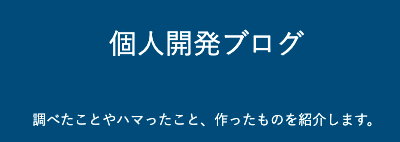
コメント