「来期アニメ」アプリで、AppBarをタップしたらスクロールを一番上に戻す処理を入れたかったので調べました。
AppBar自体にはonTapイベントはないようで、stack over flowにちょうど良いのがあったので参考にさせてもらいました。
Forbidden - Stack Exchange
結果はこんな感じです。
StatelessWidgetを継承したWidgetを作って、AppBarをGestureDetectorで囲み、onTapイベントをつけるような感じです。
// custom_app_bar.dart
import 'package:flutter/material.dart';
// PreferredSizeWidget:最適なサイズに変更するウィジェット
class CustomAppBar extends StatelessWidget implements PreferredSizeWidget {
final VoidCallback onTap;
final AppBar appBar;
const CustomAppBar({
Key? key,
required this.onTap,
required this.appBar,
}) : super(key: key);
@override
Widget build(BuildContext context) {
return GestureDetector(onTap: onTap, child: appBar);
}
//preferredSize:制約がないときに設定するデフォルトサイズ
// kToolbarHeight:appBarの高さの定数
// Size.fromHeight:指定された高さでsizeを作成
@override
Size get preferredSize => Size.fromHeight(kToolbarHeight);
}使い方はこんな感じです。
Widget build(BuildContext context) {
return Scaffold(
appBar: CustomAppBar(
onTap: () {
// AppBarがタップされたときの処理
},
appBar: AppBar(
title: Text(widget.title),
),
),
body: 次はスクロール。
ListViewはインデックスや座標指定のスクロールに対応していないそうなので、調べて「scrollable_positioned_list」を使うことにしました。
インデックス指定でスクロールできるパッケージです。
0.1.10はnull-safety対応されてないらしくエラーになってしまったので、次のリリースの0.2.0-nullsafety.0を使いました。
scrollable_positioned_list: ^0.2.0-nullsafety.0AppBarをタップしたときに一瞬でスクロールリセット、↑ボタンを押したときにスクロールしながら一番上まで戻るようにしてみました。
class _MyHomePageState extends State<MyHomePage> {
final ItemScrollController _itemScrollController = ItemScrollController();
final ItemPositionsListener _itemPositionsListener =
ItemPositionsListener.create();
@override
Widget build(BuildContext context) {
return Scaffold(
appBar: CustomAppBar(
onTap: () {
_itemScrollController.jumpTo(index: 0); // 一瞬でスクロールリセット
},
appBar: AppBar(
title: Text(widget.title),
),
),
body: ScrollablePositionedList.builder(
itemCount: List.generate(1000, (i) => i).length,
itemBuilder: (context, index) =>
Text(index.toString(), style: TextStyle(fontSize: 24)),
itemScrollController: _itemScrollController,
itemPositionsListener: _itemPositionsListener,
),
floatingActionButton: FloatingActionButton(
onPressed: () {
// スクロールしながら一番上まで1秒で戻る。
_itemScrollController.scrollTo(
index: 0,
duration: Duration(milliseconds: 1000),
curve: Curves.easeInOutCubic);
},
child: Icon(Icons.arrow_upward),
),
);
}
}
以上、FlutterでAppBarをタップしてスクロールリセットする方法を紹介しました。
この機能を実装予定の「来期アニメ」を始めとする拙作アプリをぜひお試しください。
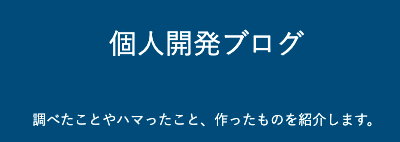


コメント